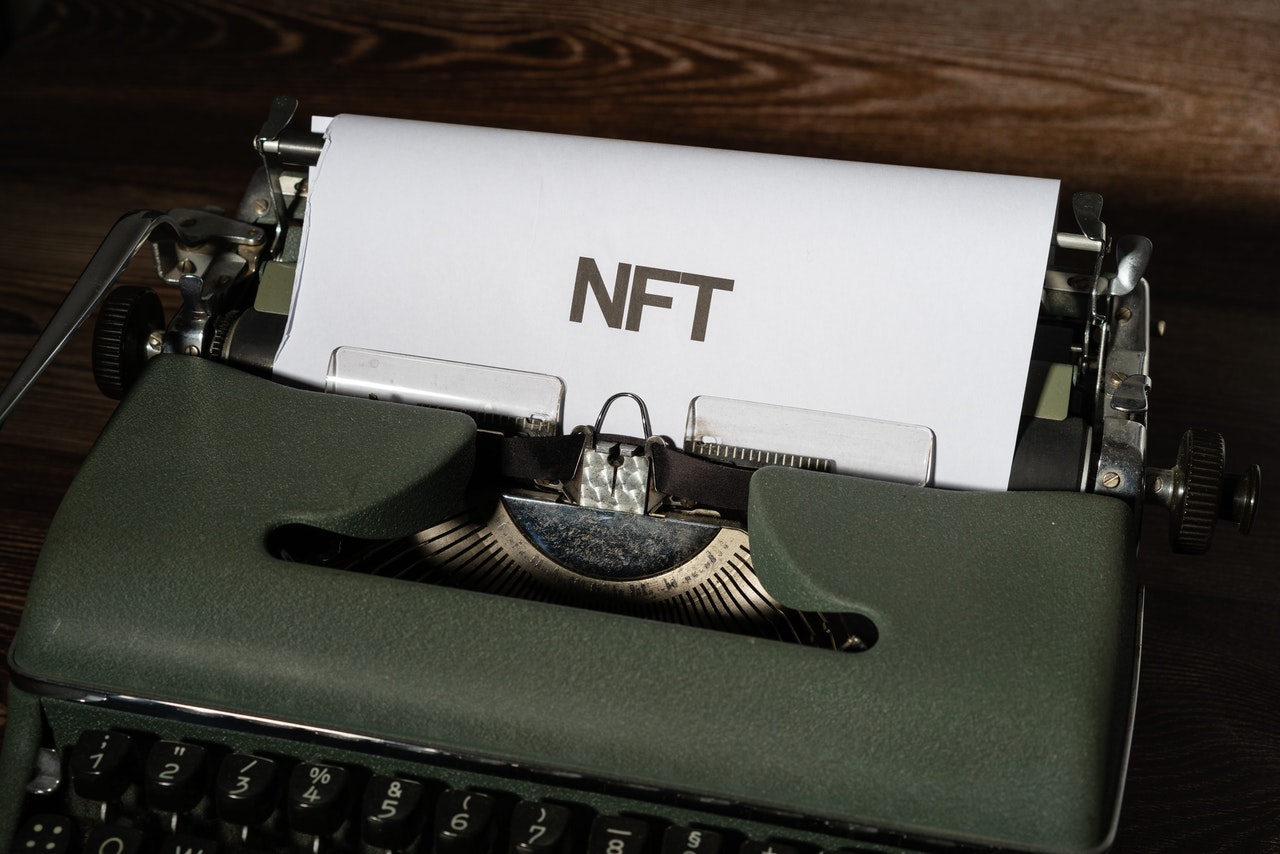Reading Time: < 1 minutes
- Imagine this website is a box full of pages, stored thousands of kilometres from you.
- You want to order the box home to see its contents.
- The problem is that you just have the name (www.2dpoint.net) and not the address from where to order.
- But your ISP (Internet Service Provider) e.g. Vodafone has access to an Address Directory, which matches the names to their addresses.
- All you have to do is type www.2dpoint.net in your browser and press Enter.
- As you press Enter, Vodafone finds out the address of the Server where this website is stored: 26.234.65.127.
- A Server is a special computer (stored at a safe place called Data Centre?Look at Data Centre as a City; Server as a High-Rise Building & Website as an Apartment in that Building) that rents out space to thousands of websites, and the Server Address for all those websites will be the same.
- Because there are multiple websites on a server, the exact address of the website will have a little something added to the Server Address e.g. 26.234.65.127+$ so that the request reaches the specific website; this little something +$ is called a host header.
- Now that your browser has the address, it sends the request to that Server with your computer’s address (which also looks like 192.23.234.23) as to where that box is required.
- Server breaks the entire content into 1s and 0s (known as bits) and transfers them through multiple fibre optic (thread of glass) cables, which run for thousands of kilometres and have to pass through tough terrains like hilly areas, under water etc.
- A few big companies such as AT&T, Verizon and Google lay and maintain these cables.
- These cables carry the signal till a router (for cable connections/wifi) or a cellular tower (for mobile data) and then the signal is transferred to your computer/mobile.
- So, when someone asks how you get internet, the answer is through cables.
- Even if your device is connected to internet via wifi or mobile data, ultimately it is connected to a network of cables.
Image courtesy of Leon Seibert through Unsplash
Reference shelf :