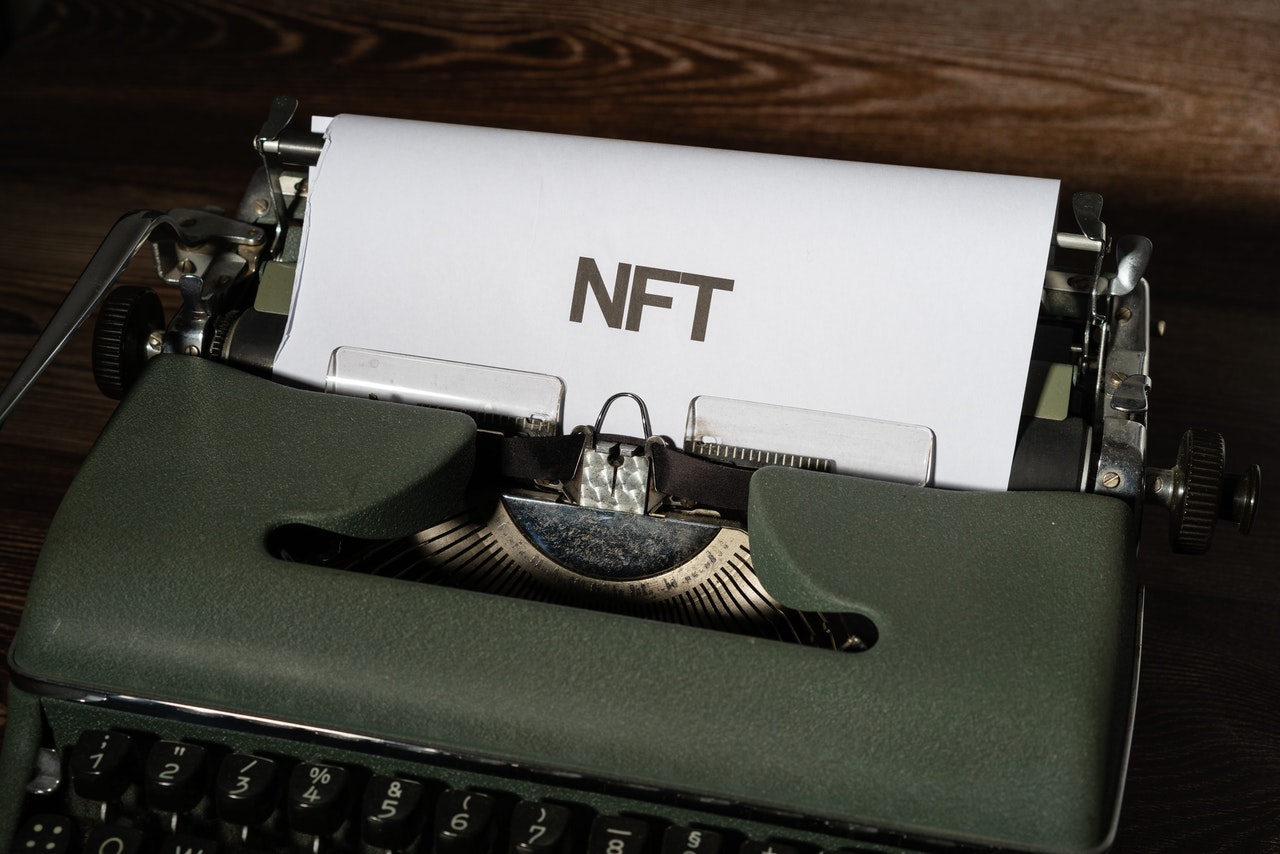Reading Time: 2 minutes
- There was a time when banner advertising (or display advertising) on websites was done directly between advertiser (e.g. Nike) and the publisher (e.g. MSN).
- Advertiser, who wanted to run an ad (any size) checked for inventory with publisher and if publisher had the space, it ran the ad and took money from the advertiser.
- The publisher’s team took the banner from the advertiser, stored it locally, coded the location of the ad image and the website displayed the ad.
- Each time a consumer visited the page where ad was placed, it was counted as an impression and publisher was paid for every 1000 impressions it generated for the ad.
- Eventually websites grew and now they had thousands of pages and much more inventory to run ads; coding for each ad was operationally impossible.
- So, publishers standardised the ad sizes they would accept {e.g. 728p X 90p (approx. 20cm X 2 cm) or 250p X 250p (approx. 6 cm X 6 cm)}.
- Now advertisers sent ads in these sizes and these ads were stored on publisher-owned servers (known as 1st party servers).
- When a consumer entered the website name in browser and pressed enter, the website sent a request to the ad server to send “planned ads” to the positions that the website had allocated for ads (e.g. on top or right side of the page).
- The “planned ads” could be planned on date, time, location, demographic and geographic data (and other parameters) of the consumer i.e. you could select audience based on their location, age etc. to whom you want to show the ad.
- This solved the problem for the publishers but advertisers still had plenty of work.
- E.g. they may want to run different ads with different publishers and to email heavy files of different campaigns to different publishers was a hassle.
- Thus came 3rd party ad servers (companies), which would charge a fee to store and serve multiple creatives for an advertiser; now instead of sending different files to different publishers, everything would be loaded on the 3rd party server;
- Now when a consumer entered the website name in browser and pressed enter, the website sent a request to the 1st party ad server to send “planned ads”; the 1st party ad server forwarded the request to the 3rd party server, which sent files to the website through 1st party server.
- A part of ad servers’ job is to provide data on clicks/impressions etc., so advertisers could now monitor performance of their ads and replace a poorly performing ad with a better one just by giving instruction to their ad server.
- But the problem with co-existence of 1st party & 3rd party ad servers was that on many occasions the data (clicks/impressions) of the two wouldn’t match, causing trust issues between advertisers and publishers.
- As a result, various ad technology companies joined the ecosystem to resolve these issues.
Image courtesy of PhotoMIX Company through Pexels
Reference shelf :